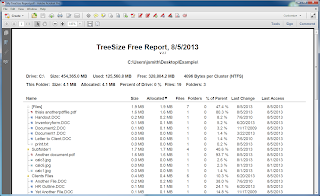That task can be done through a command line, but remains very user "not-so-friendly".
There are a few really great third party applications that can do this and with relative ease.
One that I use is a great application called TreeSize by JAM software. It's available from their site with both a personal use version and really useful professional version.
This sort of reporting is very useful when migrating data into a Document Management System or to get a glance at data prior to building a backup structure. It can also be helpful in Electronic Discovery and document productions in the legal field.
For my example, I will be using the free version.
- Go to http://www.jam-software.com/treesize_free/ and install the application
- Once installed, choose the open button and point to the folder you need to scan (index).

After selecting the folder, TreeSize will begin scanning the directory and all sub-folders to list their contents.
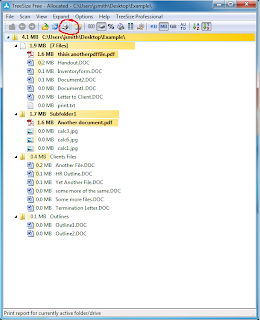
My default printer is set to my PDF printer so I will save and name the file.
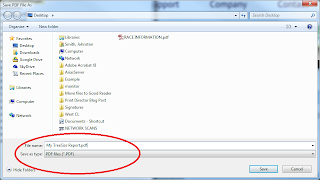
The end result is a very comprehensive report of the contents of any directory.