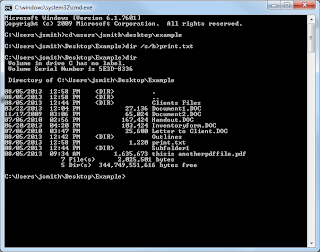While not likely that most end users will do it, you can complete a basic print out like this from a command prompt by doing the following.
- Open the folder tree in question with Windows Explorer
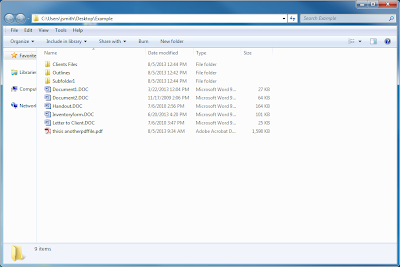
- Highlight the folders path and copy it to your clipboard. In this case, the folder is on my desktop
- Click Start, Choose Run and type CMD to bring up the command line.
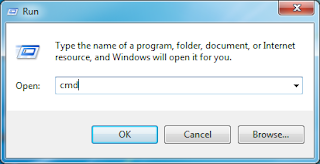
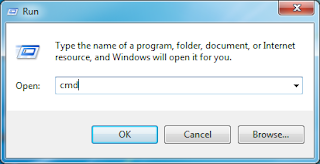
- Change the directory to the example folder. Again this on my desktop so I used: cd\users\jsmith\desktop\example

- Run the directory command with the option to print the file names and any other files in the directories in the current directory. The results will be placed in plain text file in the same directory.